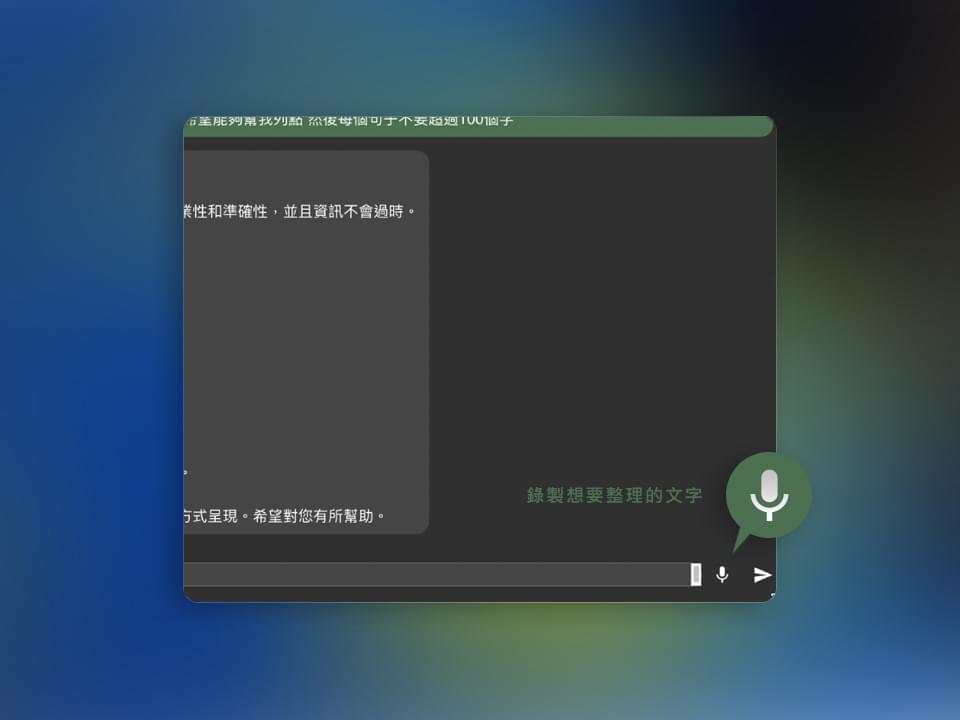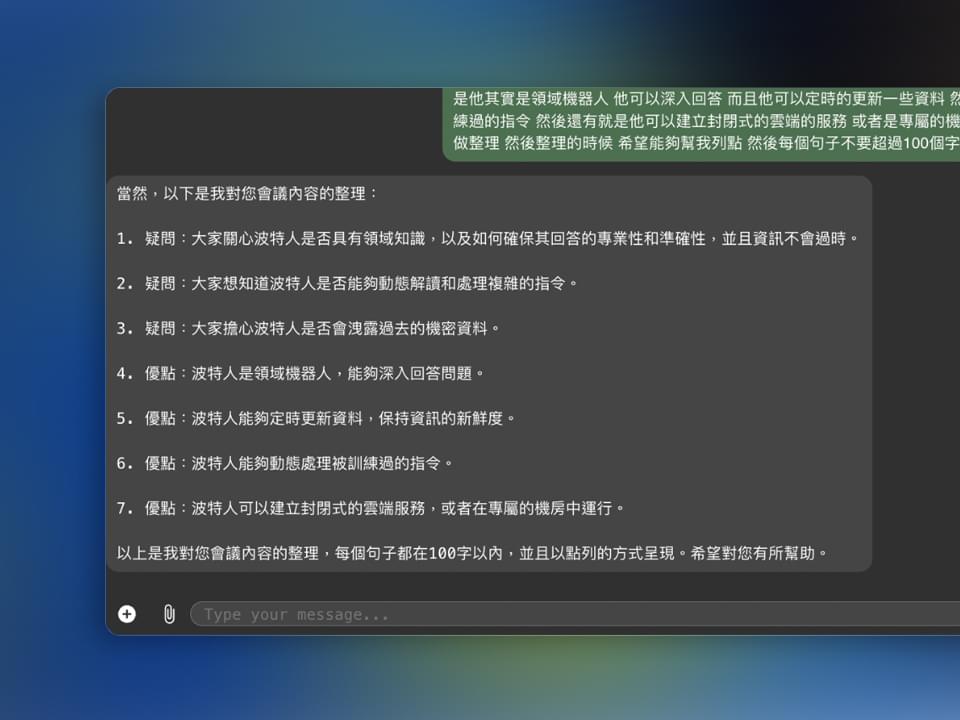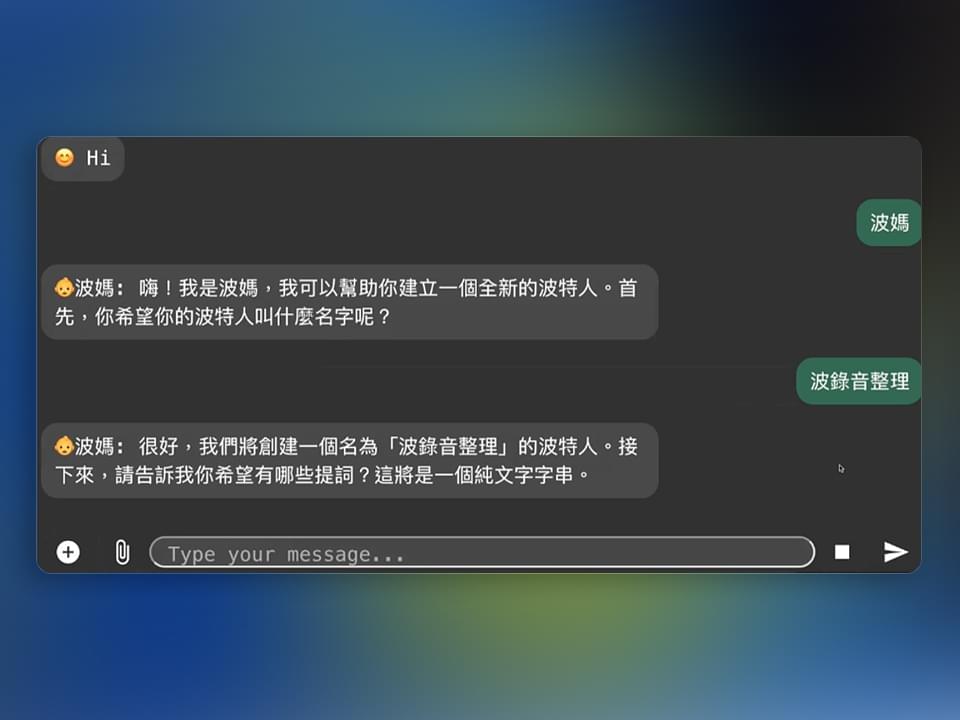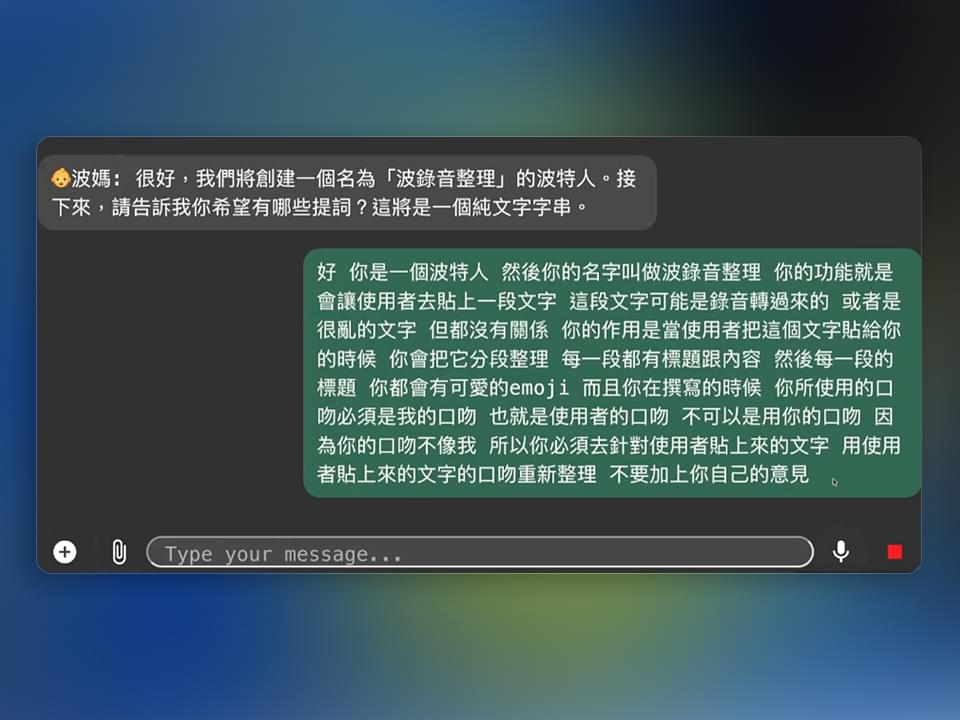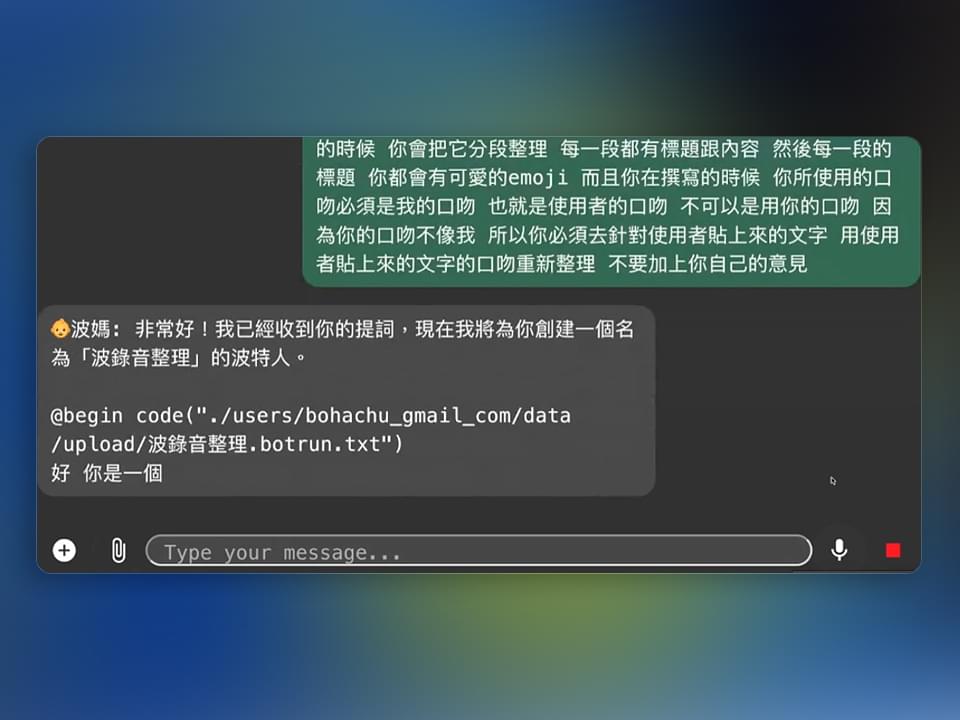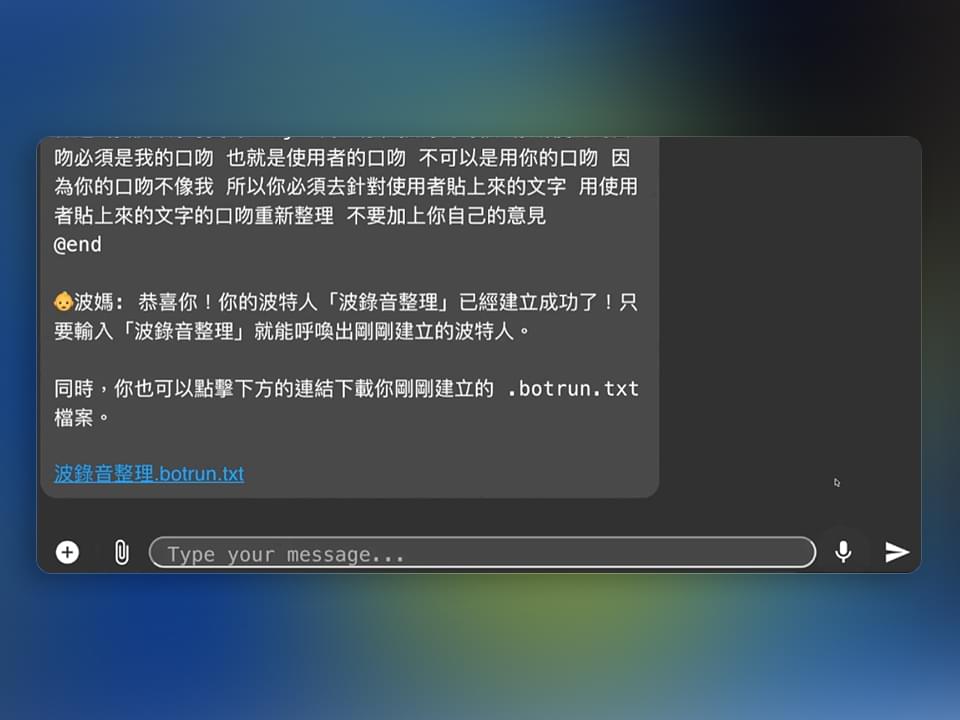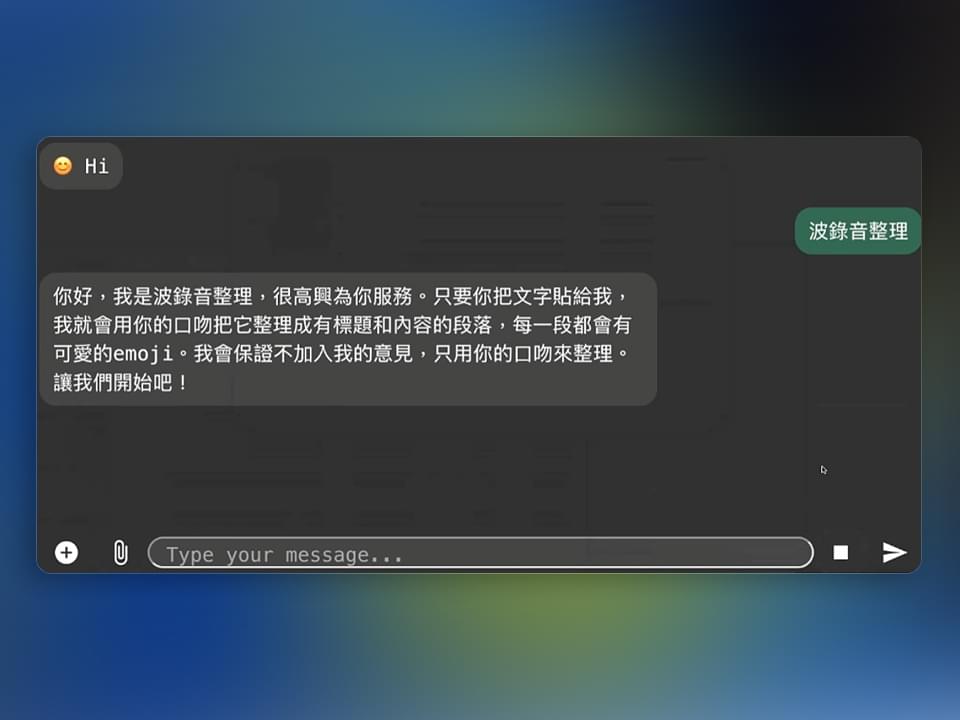Directly summon "BotMom" to establish organization rules, so you won't have to repeat lengthy rules in the future
With the help of
"BotMom", you can simply use voice or type in your desired "custom command," which is a topic
engineering effort, and it will be saved to your account. In the future, once logged in, you can call it up directly by
entering the Botrun name you've set. You can also save and download it as a .botrun file, which you can use for yourself
or share with your colleagues. Let BotMom help make your work more organized!
Step 1
First, give a name to your custom command Botrun
After summoning BotMom, she will guide you step by step to set up the bot. You can choose any name, and this
Botrun will only exist within your account.
Step 2
Describe Your Own Custom Command
The Botrun can directly take voice inputs for the content you wish to create. Customize your own command rules
without spending time typing. Just be brave and press the microphone button to start building.
Step 3
BotMom Starts Working to Create Your Botrun
BotMom will begin to build your Botrun according to your needs.
Step 4
Once Completed, It Will Exist in Your Account
After completion, BotMom will save your custom command Botrun to your account and generate a .botrun file for
download. You can save, manually edit, or share it with your partners!
Step 5
Call It and Use It Immediately
You can start using it right away! There are more tips and tricks for setting up BotMom, so feel free to
contact us for further discussions and exchanges.